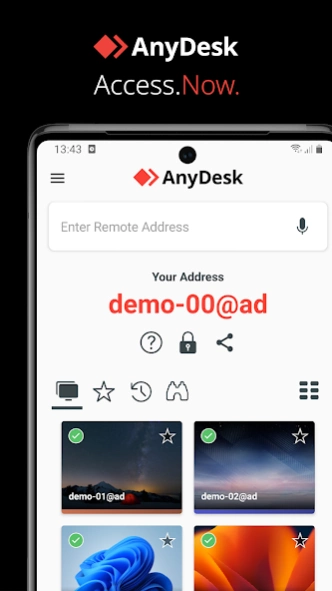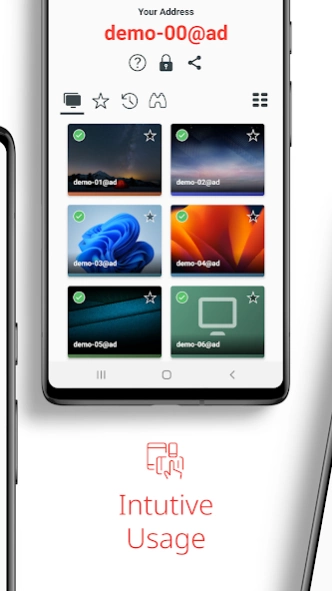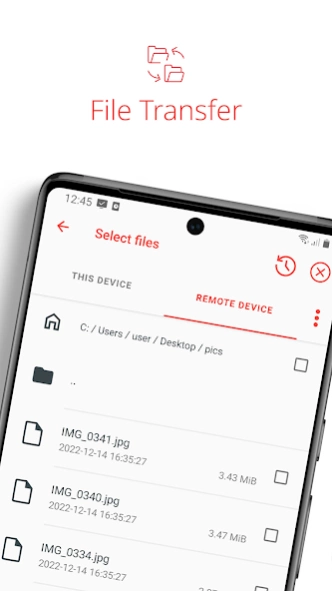AnyDesk Remote Desktop 7.0.0
Free Version
Publisher Description
AnyDesk Remote Desktop - Remote access from anywhere. Fast and secure. All operating systems and devices
Powerful Remote Assistance Software. Whether you're in the office next door or on the other side of the world, remote access via AnyDesk makes the connection possible. Secure and reliable, for IT professionals as well as private users.
AnyDesk is ad-free and free for personal use. For commercial use visit: https://anydesk.com/en/order
Whether you're in IT support, working from home, or a student studying remotely, AnyDesk's remote desktop software has a solution for you, allowing you to connect to remote devices securely and seamlessly.
AnyDesk offers a wide range of remote desktop functions such as:
• File Transfer
• Remote Printing
• Wake-On-LAN
and much more
For an overview of the features, visit: https://anydesk.com/en/features
Why AnyDesk?
• Outstanding performance
• Every operating system, every device
• Banking-standard encryption
• High frame rates, low latency
• In the Cloud or On-Premises
Every operating system, every device. Download the latest AnyDesk version for all platforms here: https://anydesk.com/en/downloads
Quick Start Guide
1. Install and launch AnyDesk on both devices.
2. Enter the AnyDesk-ID that is displayed on the remote device.
3. Confirm the access request on the remote device.
4. Done. You can now control the remote device remotely.
Do you have any questions? Contact us! https://anydesk.com/en/contact
About AnyDesk Remote Desktop
AnyDesk Remote Desktop is a free app for Android published in the Office Suites & Tools list of apps, part of Business.
The company that develops AnyDesk Remote Desktop is AnyDesk Software GmbH. The latest version released by its developer is 7.0.0. This app was rated by 1 users of our site and has an average rating of 2.0.
To install AnyDesk Remote Desktop on your Android device, just click the green Continue To App button above to start the installation process. The app is listed on our website since 2023-03-21 and was downloaded 92 times. We have already checked if the download link is safe, however for your own protection we recommend that you scan the downloaded app with your antivirus. Your antivirus may detect the AnyDesk Remote Desktop as malware as malware if the download link to com.anydesk.anydeskandroid is broken.
How to install AnyDesk Remote Desktop on your Android device:
- Click on the Continue To App button on our website. This will redirect you to Google Play.
- Once the AnyDesk Remote Desktop is shown in the Google Play listing of your Android device, you can start its download and installation. Tap on the Install button located below the search bar and to the right of the app icon.
- A pop-up window with the permissions required by AnyDesk Remote Desktop will be shown. Click on Accept to continue the process.
- AnyDesk Remote Desktop will be downloaded onto your device, displaying a progress. Once the download completes, the installation will start and you'll get a notification after the installation is finished.